|
Method behaviour instruction

|
The illustration below shows the parameter of the Method behaviour instruction.
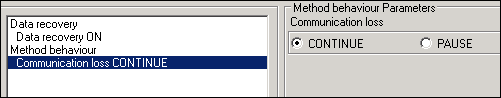
Communication loss parameter
If the connection to the instrument is lost during a method
run and Communication loss is
set to
-
CONTINUE, the method run will
continue to execute until end is reached.
-
PAUSE, the
method run will pause. When the connection is reestablished you
have to click Continue to
resume the run.
|
