|
How to open and edit a report format

|
The table below describes how to open and edit a report format.
|
Step
|
Action
|
|
1
|
or

Result: The Generate Report dialog box opens.
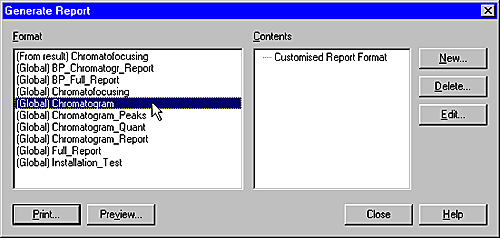
|
|
2
|
Select a report format.
|
|
3
|
Result: The Customize Report window opens
in edit mode.
|
|
4
|
Result: A Setup dialog box specific for
the item opens.
|
|
5
|
|
|