|
How to enter Text Instructions

|
The text instructions are selected in the Instruction box in the lower part
of the Method Editor. Applicable
parameters can be edited for each selection. Use the buttons to Insert, Change, Replace or Delete the selected instructions.
All text entries are shown in the Text pane.
The illustration below shows the Instruction
box:
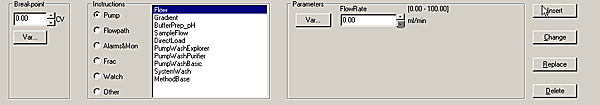
|