|
How to view the accumulated method time or volume

|
The
Log Format window in the Method Editor shows
the accumulated method time or volume for the current method. The
accumulated time/volume is an approximation and does not take into
account time or volume for Watch blocks, Wash commands or programmed Hold. Also it does not compensate
for splitter flow.
The table below describes how to view the accumulated method
time or volume:
|
Step
|
Action
|
|
1
|
Select View:Log Format
or
click the Log Format icon.

Result: The Log Format dialog box is displayed.
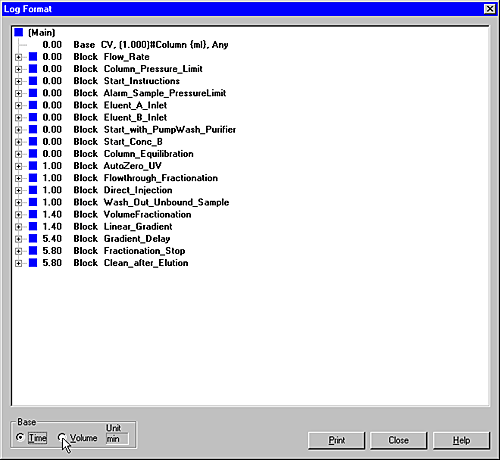
|
|
2
|
If the method is a scouting run, click Run X to move between runs.
|
|

