|
When UNICORN was installed, the administrator selected which
manuals to install. Therefore the available manuals may be different
on your system than in the illustration below.
Note: Manuals can
be added after the UNICORN installation. See the Administration
and Technical manual for more information.
How to open a manual
To open a manual
Result: The Manuals dialog box is opened.
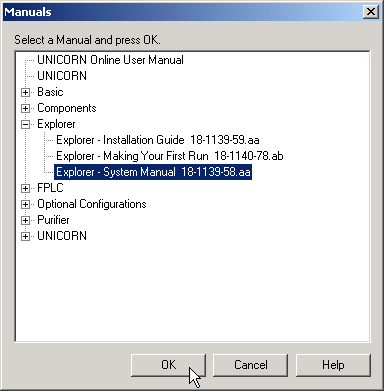
Note: Some manuals
are only available in PDF format.
|
