|
Delete options

|
The Delete Block dialog box is displayed
when you delete a block with one of the first three options mentioned
above.
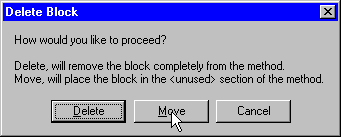
Options
Choose from the following options:
-
Delete: The block is totally removed
from the method. If the block is called several times in the method,
all the blocks will be deleted. Blocks deleted in this fashion cannot
be called again in the method.
Note: If the block
contains sub-blocks, another dialog box is displayed, asking you
if you want to delete the sub-blocks as well.
-
Move: The
block is deleted from the method and transferred to the Unused section. If the block
is called several times in the method, however, only the row with
the block currently marked in the Text pane
will be deleted. In this case, the block will not be placed in the Unused section (since the block
is still used in the method). Blocks deleted in this fashion can
be called again in the method.
|
