|
Instruction

|
You
can easily export a method to another file, and save it in another
format, for instance .rtf. This is useful when you want to enable
others to read the methods without having access to UNICORN on their
computers.
The table below describes how to export a method and save
it to another file:
|
Step
|
Action
|
|
1
|
In the Text Instructions editor
or the Run Setup, select File:Export:Method.
Result: The Export Method dialog box is displayed.
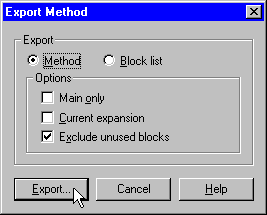
|
|
2
|
Do the following:
Result: The Export Method to file dialog box
is displayed.
|
|
3
|
|
|