|
How to use linear flow rates

|
The
table describes how to use linear flow rates.
|
Step
|
Action
|
|
1
|
Select a specific column on the Variables tab of the Run Setup,
or
Insert a column for the Base instruction
of the block in the Text Instructions
Editor.
|
|
2
|
In the Instruction box of
the Text Instructions editor, select Flow and select the Linear Flow option as shown in
the illustration below:
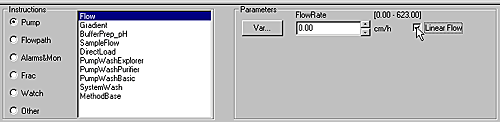
|
Note: If the column
is changed, you will be asked if the linear flow rate or the default
flow rate should be used. If the linear flow rate cannot be used
due to the max flow rate of the system or new column, you will be
advised that the max flow rate will be used instead.
|
