|
A message can be set up to pause the method until a sample
has been injected manually. If a message requiring an authorization
is followed by a Pause instruction the
system will be paused until the message is acknowledged and signed.
No other interaction with the system is available to the user. The
operator will see a screen with a reminder to inject the sample
before the method run proceeds.
The illustration below shows the selected message instruction
in the Instruction box and
the parameters for the message described above:
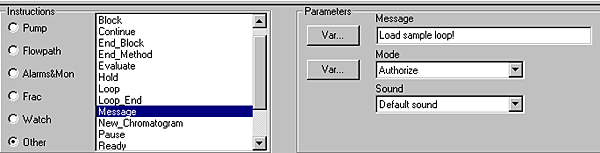
The illustration below shows the text instruction for the
message described above:
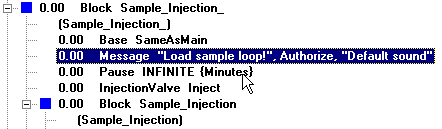
Note: The message
instruction must be followed immediately by the Pause instruction as shown above.
|