|
You
can select a position for the last tube to be used in the fractionation
process. If the process attempts to go further than the selected
last tube during a method run, an alarm will be executed.
The last tube position can only be selected on the Frac-950 dialog box in the Start Protocol when you start
a method run, or when you do an instant run. The illustration below
shows an example of this dialog box:
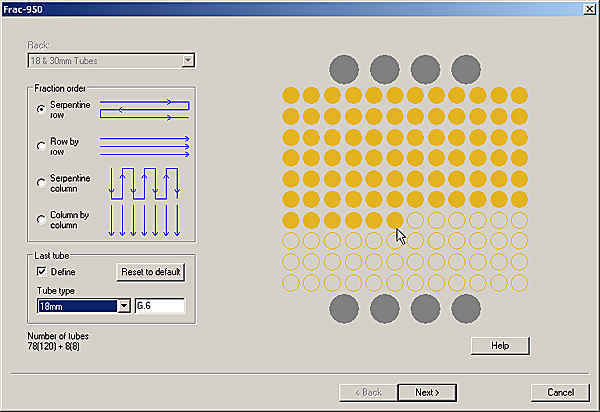
The lower right box within the Last
tube field shows the currently selected last tube. The
table below describes how to re-define the last tube:
|
Step
|
Action
|
|
1
|
In the Frac-950 dialog
box, select the Define box
in the Last tube field to
select the last tube position.
|
|
2
|
Place the cursor over the appropriate tube (circle)
within the tube matrix and click again.
|
Note: When using
different sized tubes in the same rack, the last tube can be set
for both tube sizes. Use the Tube type drop-down
list to choose the desired tube size, and then follow the procedures
outlined above to select the last tube.
|
