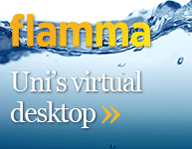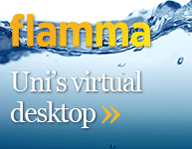There are four options:
1. You can export it into a vector graphics file that you can open on any computer with free software. Unfortunately, Unicorn still does not allow saving into standard vector formats (such as SVG), but you need to go via the Enhanced Windows Metafile (EWMF) format. This can be opend on Windows with virtually any vector graphics program. On MacOSX or Linux, EWMF can be opened by OpenOffice Draw. From there you can export it as SVG to open in any other vector graphics program such as Inkscape or Adobe Illustrator.
2. You install a copy of the Unicorn workstation on your computer; a license and a Windows OS are required. Contact Michael for details.
3. You export your data into a CSV file and open in with a free cromatogram viewer such as Bio-Rad's ChromLab.
4. You take a screenshot.