|
The
results of the quantitation are shown in the Concentration and Amount peak table columns of the Evaluation module.The Peak
Names are shown in the table and the type of quantitation
is also listed. See illustration below:
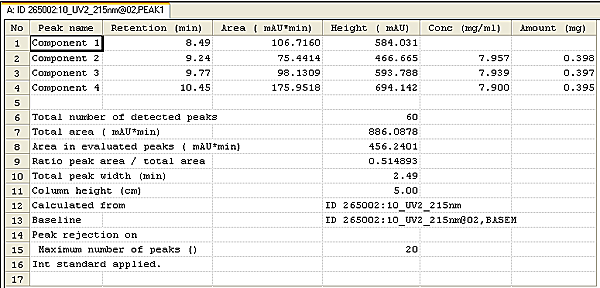
The quantitation table used for the quantitation
When the result file is saved, it includes the quantitation
table that was used for the quantitation. You can view the table
that was used by selecting Quantitate:Edit Quantitation
Table:View Current.
|

